What is DC ?
DC HUB (DC++) is something like Emule or Kazaa (filesharing programme). The thing here is that you have to log yourself into a special Hub. A hub is, so to speak, a ‘room’. Now in this room there are other users, you can browse their files, select what you want and download it. Downloads can be resumed, means that when the user you download from goess offline, the download will continue when he gets back online again and you don’t have to start from the beginning again.
Now the idea of the Michael Jackson Hub is mainly to exchange all sorts of files, like videos or live-mp3s. By this it’s easier to download rare videos etc without the great efforts of looking around and searching the web for download sites. We only beg you to not offer officially released albums there.
A hub lives from what is offered there, so please share files and stay logged in even when you don’t want to download something because others can then continue downloading from you. The more os offered, the more users will join and stay.
In the following there’s a manual how to install and make first settings as well as a FAQ and additional information.
1.DOWNLOAD THE PROGRAMME AND INSTALL
For Windows (all): http://download.com.com/3000-2196-10250900.html?tag=lst-0-5
For Mac OS X: http://www.neo-modus.com/DirectConnect.dmg.sit
2.AFTER YOU’VE INSTALLED: CREATE YOUR PROFILE & MAKE SETTINGS (Basic Stuff)
a)run the programme
b)In the appearing window go to “File” (at the top left) then on “Settings”
c)A new little wondow appears. Fill out your “Personal information”, then go to “Connection settings” and click “active”
(attention: if later downloading somebody’s list doesn’t work, change this into ‘passive’, of turn off your Firewall, or both. Additional help: http://dcplusplus.sourceforge.net/f...&prog=1&lang=en )
--when finished click „OK“—
d)Go to „Downloads“:
-choose at „Default download directory“ the directory you want your finished downloads to be saved in
-choose at “Unfinished downloads directory” a folder in which you want your yet unfinished files to be saved in. It is recommended to name this folder “unfinished downloads” so that others can see that those files aren’t finished yet and they do not download in vain
e)at “Limits” you best set the setting to 1
-- when finished click “OK” –
f)now go to “sharing”: use “add folder” to add the folders or comeplete harddrvies you want to share. Means: the folders etc you add can be viewed and downloaded by others when they browse your files.
A bit below there’s “automatically open an extra slot…”: set this to 0
The next is “slots”, here it’s up to you: Slots are sorta the number of possible connections to your shared by others in the hub. You should set it as least to 3.
-- when finished click “OK”—
g)now you’re again in the starting window. Click now on the computer-symbol – on the one which is left to the symbol that shows two green arrows (when you lay the cursor in it, it should say “Public hubs”).
h)approximately in the middle of the window there should now stand “Manual Contact Address”. Below it, type in mjjackson.dyndns.biz and click on “Connect”.
If everything’s working and the hub-server is online,too, you should be connected to the hub within a few seconds. When you are, on the right there’s a window that shows the other users that are currently in the hub as well.
h)now make right click on someone and “get file list”…
ADDITIONAL INFO:
-When you once try to connect to a hub and it says “Connection refused by target machine” it means that the hub’s server is currently not working (the server pc is offline). In this case just try later again.
-When it says “Connection time out” (Help!! I cannot download anything. I cannot download file lists or files.):
This is most often caused by a firewall blocking DC++. Things you want to check: XP Firewall, Software firewall (Kerio, Norton Personal Firewall, Zone Alarm, Sygate, etc), or a router/NAT.
To resolve this issue, there are several options. The easiest is to change DC++ to Passive mode.
- A GOOD FAQ can be found here: http://dcplusplus.sourceforge.net/faq/faq.php?list=all&prog=1&lang=en
-A Screenshot of the programme can be found here: http://www.loftarasa.de/media/DCHUB-1.jpg
The 2 Hubs dedicated to MJ are these:
- mjkingofpop2.no-ip.info
- mjjackson.dyndns.biz (mine)
NOTE: we both cannot run our PCs 24/7, but at least mine ( ) is online from around 10am – 6pm and 8:30pm till midnight (GMT + 1:00)
DC HUB (DC++) is something like Emule or Kazaa (filesharing programme). The thing here is that you have to log yourself into a special Hub. A hub is, so to speak, a ‘room’. Now in this room there are other users, you can browse their files, select what you want and download it. Downloads can be resumed, means that when the user you download from goess offline, the download will continue when he gets back online again and you don’t have to start from the beginning again.
Now the idea of the Michael Jackson Hub is mainly to exchange all sorts of files, like videos or live-mp3s. By this it’s easier to download rare videos etc without the great efforts of looking around and searching the web for download sites. We only beg you to not offer officially released albums there.
A hub lives from what is offered there, so please share files and stay logged in even when you don’t want to download something because others can then continue downloading from you. The more os offered, the more users will join and stay.
In the following there’s a manual how to install and make first settings as well as a FAQ and additional information.
1.DOWNLOAD THE PROGRAMME AND INSTALL
For Windows (all): http://download.com.com/3000-2196-10250900.html?tag=lst-0-5
For Mac OS X: http://www.neo-modus.com/DirectConnect.dmg.sit
2.AFTER YOU’VE INSTALLED: CREATE YOUR PROFILE & MAKE SETTINGS (Basic Stuff)
a)run the programme
b)In the appearing window go to “File” (at the top left) then on “Settings”
c)A new little wondow appears. Fill out your “Personal information”, then go to “Connection settings” and click “active”
(attention: if later downloading somebody’s list doesn’t work, change this into ‘passive’, of turn off your Firewall, or both. Additional help: http://dcplusplus.sourceforge.net/f...&prog=1&lang=en )
--when finished click „OK“—
d)Go to „Downloads“:
-choose at „Default download directory“ the directory you want your finished downloads to be saved in
-choose at “Unfinished downloads directory” a folder in which you want your yet unfinished files to be saved in. It is recommended to name this folder “unfinished downloads” so that others can see that those files aren’t finished yet and they do not download in vain
e)at “Limits” you best set the setting to 1
-- when finished click “OK” –
f)now go to “sharing”: use “add folder” to add the folders or comeplete harddrvies you want to share. Means: the folders etc you add can be viewed and downloaded by others when they browse your files.
A bit below there’s “automatically open an extra slot…”: set this to 0
The next is “slots”, here it’s up to you: Slots are sorta the number of possible connections to your shared by others in the hub. You should set it as least to 3.
-- when finished click “OK”—
g)now you’re again in the starting window. Click now on the computer-symbol – on the one which is left to the symbol that shows two green arrows (when you lay the cursor in it, it should say “Public hubs”).
h)approximately in the middle of the window there should now stand “Manual Contact Address”. Below it, type in mjjackson.dyndns.biz and click on “Connect”.
If everything’s working and the hub-server is online,too, you should be connected to the hub within a few seconds. When you are, on the right there’s a window that shows the other users that are currently in the hub as well.
h)now make right click on someone and “get file list”…
ADDITIONAL INFO:
-When you once try to connect to a hub and it says “Connection refused by target machine” it means that the hub’s server is currently not working (the server pc is offline). In this case just try later again.
-When it says “Connection time out” (Help!! I cannot download anything. I cannot download file lists or files.):
This is most often caused by a firewall blocking DC++. Things you want to check: XP Firewall, Software firewall (Kerio, Norton Personal Firewall, Zone Alarm, Sygate, etc), or a router/NAT.
To resolve this issue, there are several options. The easiest is to change DC++ to Passive mode.
- A GOOD FAQ can be found here: http://dcplusplus.sourceforge.net/faq/faq.php?list=all&prog=1&lang=en
-A Screenshot of the programme can be found here: http://www.loftarasa.de/media/DCHUB-1.jpg
The 2 Hubs dedicated to MJ are these:
- mjkingofpop2.no-ip.info
- mjjackson.dyndns.biz (mine)
NOTE: we both cannot run our PCs 24/7, but at least mine ( ) is online from around 10am – 6pm and 8:30pm till midnight (GMT + 1:00)